Top 20 Tools for Android Development |bradfordapps
Top 20 Tools for Android Development
You can of course use an Android app development company to build your app but if you want to do it yourself then here are the top 20 most popular Android application development tools currently in use.

1. Android Studio
The official IDE for android development. It is based on IntelliJ IDEA. Android Studio provides code editing, debugging, and testing tools all within an easy-to-use drag-and-drop interface. It is free to download and is supported not only by Google but also by a large and actively engaged community of Android developers within Bradford.
2. ADB (Android Debug Bridge)
A versatile command-line tool that lets you communicate with a device. It can be used to execute shell commands, transfer files, install and uninstall apps, reboot devices, and more.
3. Eclipse
An open-source IDE that is often used for Java development but can also be used for android development. It has a large community of users and plugins around Bradford area and is free to download.
4. Fabric
Fabric is the platform on which Twitter’s mobile app is built. It allows developers to create better mobile apps by giving them a collection of “kits” from which to choose. Everything from beta-testing to marketing and promotion tools is included in these kits.
The fabric was acquired by Google from Twitter in January of 2017. Uber, Spotify, Square, Groupon, Yelp, and other well-known companies have used Fabric to create mobile apps.
5.FlowUp
A performance monitoring tool that gives you visibility into the performance of your app. It shows you where bottlenecks are and how to fix them. FlowUp is free for personal use and has a paid plan for commercial use. FlowUp is a monthly subscription-based SaaS solution with a price defined by the company’s total number of users.
6.GameMaker: Studio
A cross-platform game development tool that allows you to create games for multiple platforms including Android. It has an intuitive drag-and-drop interface and requires no coding knowledge. GameMaker: Studio is available in three different versions: a free version, a standard version, and a professional version.
7. Genymotion
An android emulator that allows you to test your app on a variety of different android devices. It is fast and easy to use. Genymotion is available in both free and paid versions.
8. Gradle
An open-source build automation tool that is used by android developers to automate the process of building android apps. It is fast, flexible, and extensible. Gradle is free to download and use. Gradle, which is based on Apache Maven and Apache Ant, is one of the most popular development tools for producing large-scale Java applications.
9. Unity 3D
A cross-platform game development tool that can be used to create games for multiple platforms including Android. It has a large user community and many online tutorials. Unity 3D is available in both free and paid versions.
10 .Unreal Engine 4
A powerful and popular game engine that can be used to create games for multiple platforms including Android. It is available in both free and paid versions.Unreal Engine is popular among game developers because it includes the Blueprint system, which reduces the need for extensive coding. Unreal Engine allows designers with little development or coding experience to create their own advanced game experiences.
11. Xamarin
A cross-platform mobile development tool that allows you to create android apps using C# and. NET. Xamarin is available in both free and paid versions.
12. Android NDK
A toolset that allows you to write native code for android apps. It is useful for writing performance-critical code or code that needs to access low-level android features. The Android NDK is free to download and use.
13. Vysor
A tool that allows you to mirror your android device screen on your computer. It is useful for debugging and testing apps. Vysor is available in both free and paid versions.
14 .RAD Studio
An IDE for android development that includes a visual designer, debugger, and profiler. It is available in both free and paid versions.
RAD Studio is a cross-platform programming environment that lets you write, assemble, package, and deliver applications. It supports the whole development lifecycle, yielding a specific source codebase that can be recompiled and redeployed suitable for android development companies around Yorkshire area.
15. Instabug
A tool that allows you to take screenshots, record videos, and gather logs from your android app. It is useful for debugging and testing apps. Instabug is available in both free and paid versions. Instabug is utilized by numerous well-known technology enterprises, such as Yahoo, PayPal, Lyft, BuzzFeed, and Mashable, for beta testing.
16.LeakCanary
A tool that helps you find memory leaks in your android app. It is open-source and available for free. LeakCanary is a free, open-source Java library that makes it easier to detect and repair memory leaks in your program developed by the folks.If a leak occurs, LeakCanary immediately informs you. Then, using the onboard stack trace, you may correct the problem or address it.
17.NimbleDroid
A tool that allows you to test your android app on multiple devices. It is available in both free and paid versions. NimbleDroid is used by major companies such as Dropbox, Airbnb, and Twitter.
18. Appsee
A tool that allows you to monitor and improve the user experience of your android app. It is available in both free and paid versions. Appsee is used by major companies such as Microsoft, Coca-Cola, and Amazon.
19.HockeyApp
A tool that allows you to distribute beta versions of your android app and gather feedback. It is available in both free and paid versions. HockeyApp is used by major companies such as Facebook, Microsoft, and Amazon.
20. AVD Manager
The android emulator comes with the Android SDK. It is available for free. An android emulator is a tool that allows you to test your android app on a virtual android device. The AVD Manager is an emulator that allows Android apps to be run on a PC. This gives developers the option of testing their app’s performance and functionality on a variety of Android device models and screen sizes.
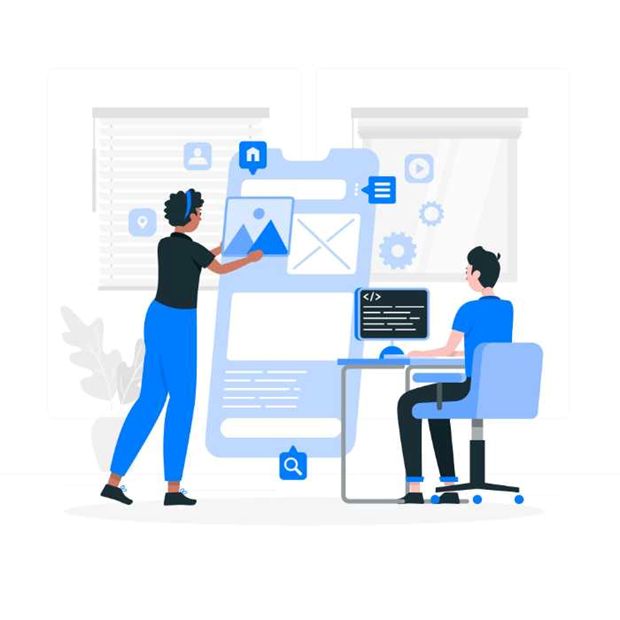
These are some of the best android development tools that you can use to develop android apps. Each tool has its own unique features and benefits. Choose the right tool for your project based on your needs and preferences for businesses in Yorkshire.
Contact Bradford Apps if you want to know more about android development tools.
