Top Tools for Mobile App Development
You’re ready to build a mobile app, huh? You’re gonna need some serious firepower to make it happen. You’ll need an integrated development environment like an IDE to streamline your workflow and squash those pesky bugs. Then, there’s cross-platform framework solutions like React Native and Xamarin to save you from duplicated code hell. And don’t even get me started on design essentials, testing tools, performance monitoring, analytics, and security protocols. You’re about to enter a world of wireframing, crash reporting, and encryption. Buckle up, because it’s about to get real – and you’re just getting started.
Key Takeaways
• Integrated Development Environments (IDEs) streamline workflow, identify and squash bugs, and optimise code for performance.• Cross-Platform Framework Solutions like React Native, Xamarin, Ionic, and PhoneGap save time and effort by avoiding duplicated code.• Appium, TestComplete, Crashlytics, and JIRA are essential testing and debugging tools for mobile app development.• Performance monitoring platforms fine-tune app performance, ensuring it runs efficiently, and identify areas for optimisation.• Google Analytics, Apptentive, Mixpanel, and UserTesting provide valuable insights into user behaviour, demographics, and feedback.
Integrated Development Environments

As you venture into mobile app development, you’re probably itching to get your hands dirty, so let’s cut to the chase and talk about the tools that’ll make your life easier – Integrated Development Environments (IDEs).
IDEs are the unsung heroes of the development world, streamlining your workflow and making you wonder how you ever lived without them. With an IDE, you can kiss those tedious coding tasks goodby and focus on the fun stuff – like actually building your app.
When it comes to code optimisation, IDEs are your BFFs. They’ll help you identify and squash those pesky bugs, optimise your code for performance, and even assist with debugging. Think of it as having a personal coding coach, minus the annoying motivational speeches.
Plus, with features like code completion and syntax highlighting, you’ll be writing like a pro in no time.
But what about team collaboration? IDEs have got you covered there too. With real-time collaboration tools, you can work with your team simultaneously on the same project, without having to worry about version control or conflicting changes.
It’s like having a virtual coding party, minus the noise complaints from your neighbours. So, what’re you waiting for? Get familiar with an IDE, and watch your development process go from sluggish to lightning-fast. Trust us, your sanity (and your app) will thank you.
Cross-Platform Framework Solutions
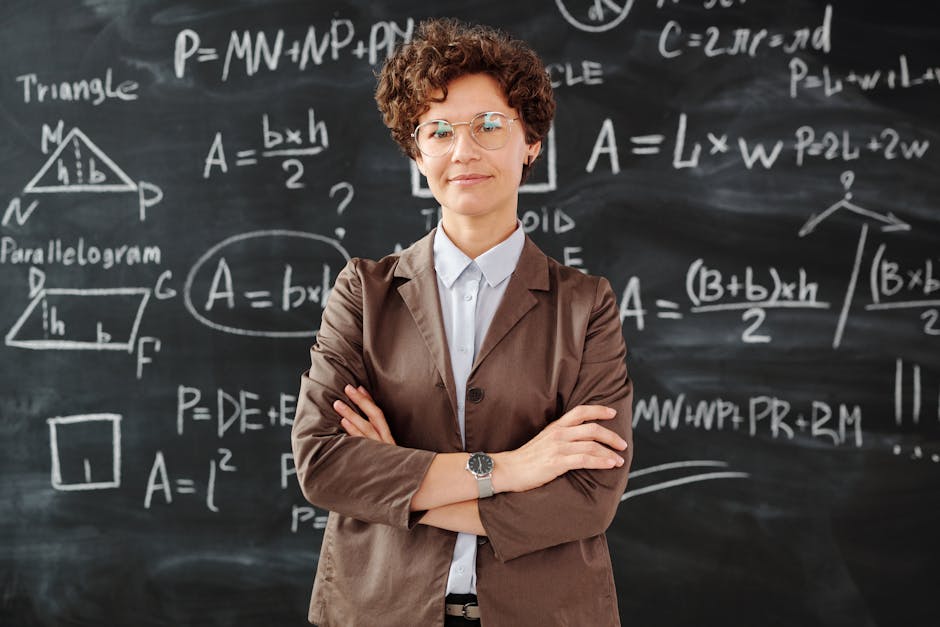
You’re probably tyred of rewriting the same code for different platforms, so let’s cut to the chase and explore cross-platform framework solutions that’ll make your app development journey a whole lot smoother.
Let’s face it, rewriting code is a total waste of time, and who needs that kind of stress in their life? That’s where cross-platform framework solutions come in – to save you from the nightmare of duplicated efforts. Now, you might be thinking, ‘Flutter is the way to go,’ but hold up, there are some awesome Flutter alternatives out there that deserve some luv too.
React Native: A popular choice for its ease of use and massive community support.
Xamarin: A close second, offering a more native-like experience and seamless integration with Microsoft tools.
Ionic: A hybrid framework that’s perfect for web devs looking to venture into mobile app development.
PhoneGap: An Adobe-backed framework that’s ideal for building hybrid apps with a focus on web technologies.
These frameworks will save you from the hassle of rewriting code for different platforms, and trust us, your sanity (and your clients) will thank you. So, go ahead, explore these options, and find the one that’s right for you. Happy coding!
Mobile App Design Essentials

Designing a mobile app that doesn’t induce eye-rolling or frustration is surprisingly hard, but somehow, most devs manage to botch it. It’s not that they’re trying to drive users crazy, it’s just that they don’t know the basics of mobile app design. You, on the other hand, are about to learn the essentials.
Design Fundamentals
| Concept | Description |
|---|---|
| Wireframing Fundamentals | Sketching out your app’s layout and user flow to avoid costly changes later |
| Design Systems | Creating a consistent visual language throughout your app |
| Typography | Choosing fonts that are readable on small screens |
| Colour Theory | Selecting a palette that doesn’t induce seizures |
| User Flow | Mapping out the user’s journey to avoid frustration |
You can’t just slap a bunch of buttons and text on a screen and call it a day. You need to think about the user’s experience, their goals, and how your app will help them achieve those goals. By mastering the design fundamentals, you’ll create an app that’s intuitive, visually appealing, and – dare I say it – enjoyable to use. So, take the time to learn about wireframing, design systems, and the rest. Your users will thank you.
Testing and Debugging Tools

Your app’s a hot mess, and you need to fix it – fast. Crashing, freezing, and glitching – oh my! Don’t worry, we’re on it. Testing and debugging tools are here to save the day (and your sanity).
When it comes to testing, you’ve got two options: manual or automated. Let’s be real, who’s got time for manual testing? Automated testing is the way to go. With automated testing, you can catch those pesky bugs before they ruin your app’s reputation.
Appium: An open-source tool for automated testing of native, mobile web, and hybrid applications.
TestComplete: A commercial tool for automated testing of desktop, mobile, and web applications.
Crashlytics: A popular tool for error tracking and crash reporting.
JIRA: A project management tool that integrates with testing and debugging tools for seamless issue tracking.
These tools will help you identify and squash those pesky errors, ensuring your app runs smoothly and efficiently. With automated testing and error tracking, you’ll be able to pinpoint issues quickly and get your app back on track. So, take a deep breath and get testing – your users (and your sanity) will thank you!
Performance Monitoring Platforms

As your app goes live, its performance is put to the test, and you’re about to find out if it’s a speed demon or a sluggish sloth.
Don’t worry, we’ve all been there – the anticipation, the excitement, the crushing disappointment when your app crashes on launch day. But fear not, dear developer, for there’s hope! Performance monitoring platforms are here to save the day (and your reputation).
These superheroes of the digital world help you identify and squash pesky performance issues, from slow load times to frustrating crashes.
With system optimisation, you can fine-tune your app’s performance, ensuring it runs like a well-oiled machine. Crash analysis, on the other hand, helps you pinpoint the exact moment your app decides to take an impromptu nap. It’s like having a team of detectives on the case, sniffing out clues and solving the mystery of the crash.
With the right performance monitoring platform, you’ll be able to identify bottlenecks, optimise resources, and breathe new life into your app.
No more frantic Google searches or frantic phone calls to your dev team. You’ll be the master of your app’s performance, and your users will thank you for it.
User Analytics and Feedback

Now that your app’s performance is humming along, it’s time to get inside your users’ heads and figure out what makes them tick (or, you know, rage-quit your app in frustration).
You need to understand what they luv, what they hate, and what makes them go ‘huh?’ – and that’s where user analytics and feedback come in.
To get started, you’ll need to create user personas – aka fictional representations of your ideal users. This will help you tailor your app to their needs and preferences.
But, how do you gather all that juicy info?
Google Analytics: Track user behaviour, demographics, and interests to create detailed user profiles.
Apptentive: Collect in-app feedback and ratings to identify areas for improvement.
Mixpanel: Analyse user behaviour and create custom events to trigger feedback loops.
UserTesting: Watch real users interact with your app and provide video feedback.
App Security and Encryption

You’ve finally figured out what makes your users tick, but don’t get too comfortable – it’s time to lock down your app’s security before hackers come sniffing around. You’ve worked too hard to let some script kiddie ruin your reputation and steal your users’ data.
Let’s get real, security breaches are a real threat, and you need to take proactive measures to protect your app. One way to do this is by implementing encryption protocols to safeguard sensitive data. But, don’t think that’s enough – you need to go the extra mile with data obfuscation. This fancy term simply means making your code unreadable to prying eyes. Think of it as a digital safe; even if hackers get in, they won’t be able to crack the code.
| Security Measure | Description |
|---|---|
| SSL/TLS Encryption | Encrypts data in transit |
| AES Encryption | Encrypts data at rest |
| Data Obfuscation | Makes code unreadable |
| Hash Functions | Protects passwords |
| Secure Sockets | Encrypts real-time communication |
Don’t be that developer who thinks security is someone else’s problem. Take ownership of your app’s security, and sleep better knowing you’ve done everything to protect your users’ data. Remember, security is an ongoing battle, and staying one step ahead of hackers is crucial.
Conclusion
You’ve made it to the end of this wild ride, and now you’re equipped with the top tools for mobile app development.
Think of them as the secret ingredients in your favourite recipe – without them, your dish (or app) would be a flavourless flop.
Like the time a popular food delivery app crashed on a Friday nite, leaving hangry users in the lurch.
Don’t be that app.
Use these tools to whip up a culinary masterpiece that’ll leave users craving for more.
Contact us to discuss our services now!
